Multiple Tab Handler
Operate on multiple tabs with a menu
Description
With Multiple Tab Handler, managing many tabs is a breeze. Start by dragging to select the desired tabs, then use the pop-up menu to apply commands such as pinning, unloading, or saving them to a session. You can also efficiently close several tabs in one go by dragging over their close boxes. This functionality provides a centralized control panel for your tabs, enhancing your browsing experience with quick, organized, and bulk operations tailored for heavy tab users.
Screenshots
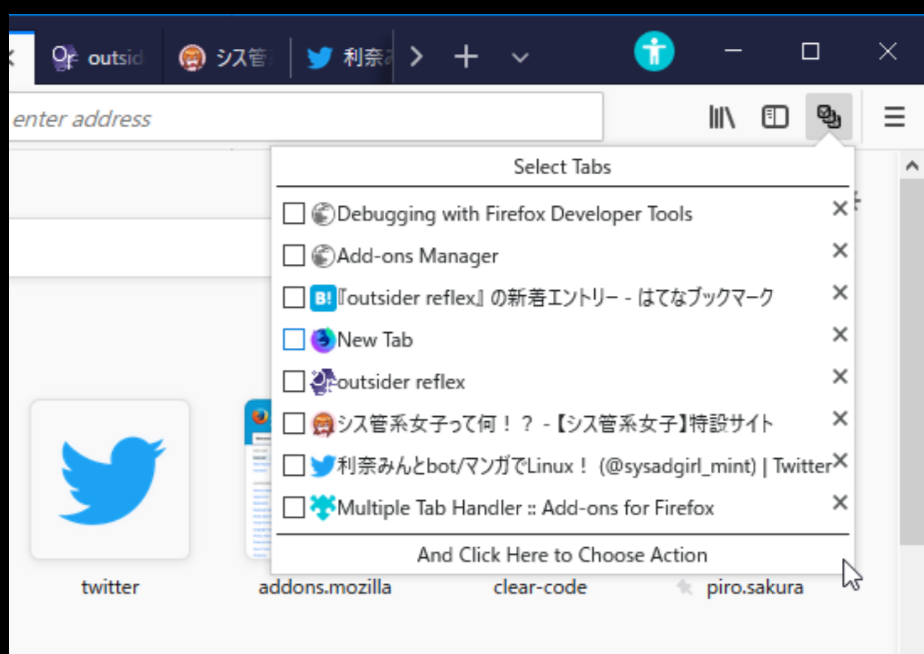
Click to view full size
